Search engines are always changing the way they crawl, rank, and display results. The goal for any resource is to appear near the top of the first page of search results. Descriptive text like titles, summaries, and tag definitions are key. Use the guidelines below to apply search engine optimization (SEO) strategies and best practices when developing and updating searchable content for HeadStart.gov.
Non-searchable items like transcripts, certificates, and webinar guides do not require descriptive text.
Titles
Titles should be short and unique so that resources are easier to find. This improves search ranking and the user experience. To make the most out of titles, follow these guidelines:
- Be clear, concise, and descriptive
- Use plain language
- Avoid clickbait, clichés, and gimmicky phrases, which undermine credibility
- Titles should be compelling and accurate, not just compelling
- Get to the point as quickly as possible – how would you describe it to a friend?
- Don’t bury the lede
- Limit titles to 50–60 characters, including spaces
- Any longer, and search engines may shorten or rewrite the title on smaller screens (e.g., smartphones, tablets)
- Shorter titles are also ideal for sharing on social media (e.g., Twitter, Facebook)
- SEO keywords — words or phrases users input when searching for related content — should be near the beginning of the title
- One or two SEO keywords can represent the page's content
- Search engines pay close attention to SEO keywords and where they appear on the page
- Do not use too many SEO keywords (called “keyword stuffing”)
Format
- Capitalize the first letter of each word, except:
- Prepositions (e.g., on, in, with)
- Conjunctions (e.g., and, but, or)
- Articles (e.g., a, an, the), unless they start the title
- Capitalize any of the above with five or more letters (e.g., Although, After, About, Between)
- Do not use ampersand (&) or trademark (®) symbols.
- Avoid using colons and dashes to create subtitles, which often lengthen titles and add unnecessary complexity
Tag Descriptions
Each tag has a dynamic view page, and tag descriptions appear at the top. This description acts as summary text for the collection of resources that share a particular tag. Keep these key points in mind when submitting descriptions:
- Describe the collection of resources, not the term
- Acts as a preview or teaser, without giving too much away
- Avoid introducing terms that do not appear in the resources
Summary and Intro Text
Summary text is required for most items posted to HeadStart.gov. It acts as marketing for your resource and functions like a subtitle. Search engines crawl summary text and use it to display relevant content effectively. Summary text appears in the HeadStart.gov river view (list of resources) and as a small blurb under the title in results of the HeadStart.gov search tool.
The maximum length for summary text is 215 characters, including spaces, so be thoughtful when including:
- Main topic or focus
- SEO keywords
- Who should use it and how
- A call to action, if relevant
Intro text accompanies resources that would otherwise stand alone (e.g., videos, short PDF nodes, e-book cover pages). Like summary text, it explains what users can expect from the resource. Intro text is most commonly found on the following HeadStart.gov page layouts:
- Short publications: with only a title and link to the PDF on the page, briefly explain what users will find when they download the resource
- Learning modules: explain what the interactive learning lesson offers and how it enhances staff's professional development skills
- Videos and playlists: displayed below video players and on top of video playlists to explain what users can expect to see, hear, and learn
Page Structure
When it comes to the user experience, page structure is key. Not only does effective page structure improve SEO, but it also helps present information in an organized way.
Headings
Use headings (e.g., H1, H2, H3) to organize content hierarchically. H1 headings are page titles; H2 and H3 are section and subsection titles. Include relevant SEO keywords in the headers to respond to user intent. Another way to effectively meet users where they are is to use the questions they enter into search engines as section headers. For example, “What is the Head Start program?”
Links
Hyperlinks appear on HeadStart.gov as buttons, download prompts, article crosslinks, and more. Review the criteria and guidance for internal and external links, link style, and linking in multiple languages.
Bulleted Lists
Bulleted lists help organize content, making it scannable and easier to understand. Keep these considerations in mind:
- Introduce bulleted lists with a lead-in sentence, followed by a colon.
- Capitalize the first letter of each bullet.
- If the bulleted item is a complete sentence, use punctuation at the end. If it is not a complete sentence, do not use punctuation at the end.
- If one bulleted item is a complete sentence with a period at the end, all other bullets in that series must have a period at the end. Ideally, bulleted items should have a parallel construction (all complete sentences or all phrases).
Last Updated: January 8, 2025