The Office of Head Start (OHS) has a secure filing system in Box, with a folder for each National Center. These folders allow Center staff to submit product files and share them with OHS and Head Start Information and Communications Center staff.
The folders are used to:
- Upload all files for submission of products, as required by the submission form
- Exchange design documentation (i.e., mockups) and revised text for apps, learning modules, and HTML creation of pages
- Keep source files
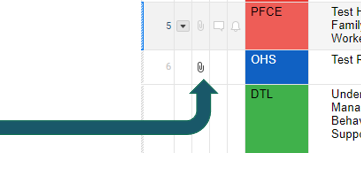 Users can search folders and individual files in Box. Each folder is linked to the corresponding item row on the Smartsheet for faster retrieval.
Users can search folders and individual files in Box. Each folder is linked to the corresponding item row on the Smartsheet for faster retrieval.
Folders and Sub-Folders Naming
The name of the folder also includes the ID number on Smartsheet. The folder name format will be restricted to 00001-Title, where "Title" matches the corresponding field on Smartsheet.
The subfolders will have names according to a sub-folder structure, as follows:
- E-blast & Social Media: Draft text and images for the submission of e-blasts and social media.
- Images: Original tagged images (if not already in the OHS image library) and versions sized correctly for their location on the website. Original tagged images and their media release forms, if required, must be placed separately in a subfolder called "Originals", inside Images.
- Word: Mockups, outlines, instructions as needed, and text for HTML pages, apps, and learning modules
- PDF: PDF files, including 508-compliant PDFs and source files, including text for HTML version
- Audio/Video: Podcasts and videos, including MP4/WAV files, transcripts, and captions. Use separate subfolders inside Audio/Video for separate videos or podcasts in a series.
- Learning Module: Zip files and their source files
- PPT: PowerPoint files (if the submission includes a presentation)
Uploading Files to Sub-Folders
When uploading files to each sub-folder, use names that clearly identify the product and purpose of the file, always following strictly adherence to the Acceptable File Names standards.
If a revised version must be uploaded to replace a former version, upload it as a new version. Previous versions can be tracked in both Smartsheet and Box through Version History.
Last Updated: March 11, 2024